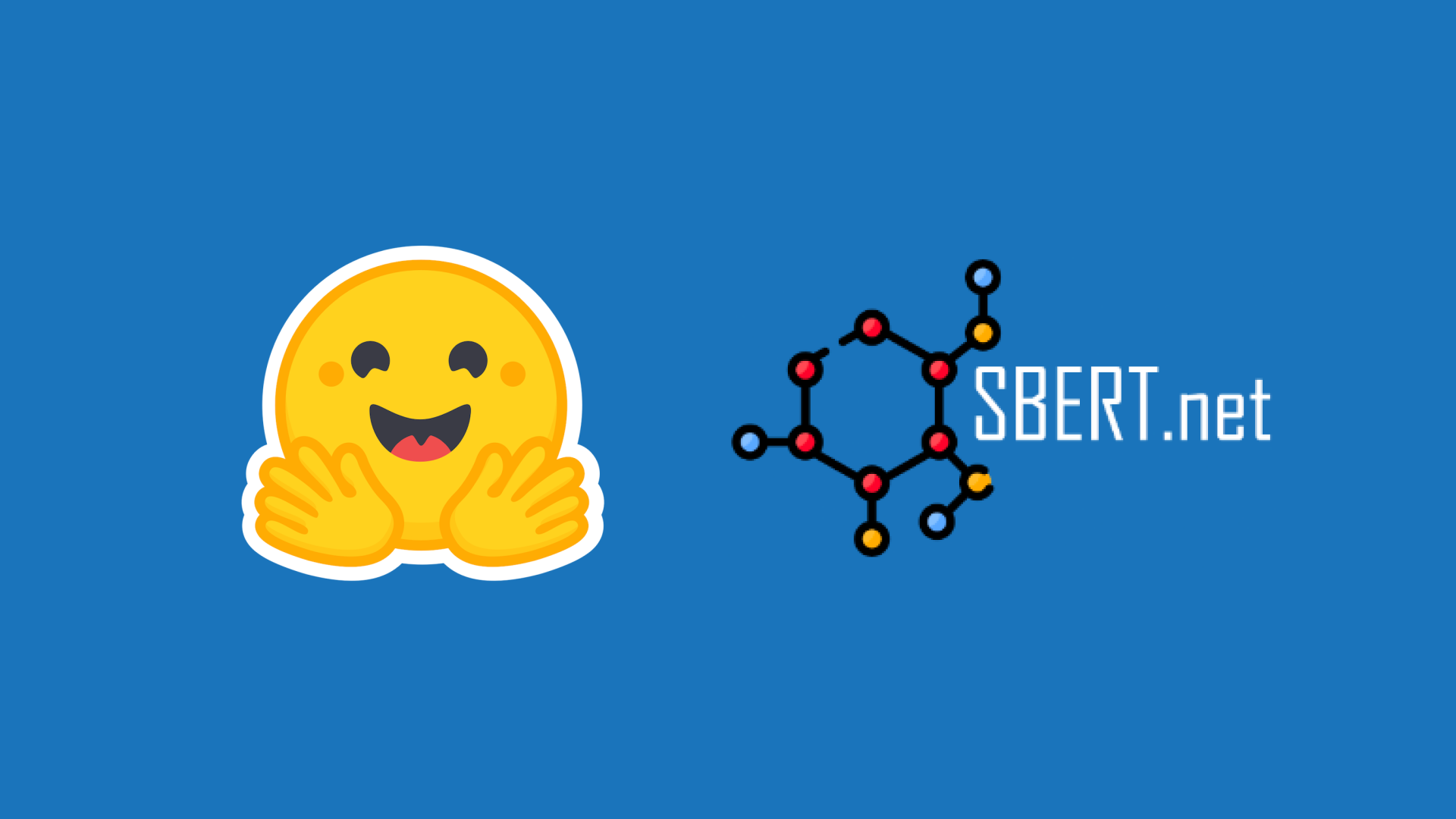使用 TensorFlow 和 XLA 加速文字生成
TL;DR:現在可以使用 XLA 編譯 🤗
transformers 中使用 TensorFlow 進行的文字生成。它比以前快 100 倍,甚至比 PyTorch 更快——請檢視下面的 colab! 文字生成
隨著大型語言模型質量的提高,我們對這些模型能力的期望也隨之提高。特別是自 OpenAI 釋出 GPT-2 以來,具有文字生成能力的模型一直備受關注。這有其正當理由——這些模型可以用於總結、翻譯,甚至在某些語言任務中展示了零樣本學習能力。這篇部落格文章將展示如何使用 TensorFlow 充分利用這項技術。
🤗 transformers 庫最初是針對 NLP 模型而開發的,因此文字生成對我們來說至關重要。它是 Hugging Face 民主化工作的一部分,旨在確保其易於訪問、易於控制且高效。之前有一篇部落格文章介紹了不同型別的文字生成。儘管如此,下面仍然快速回顧一下核心功能——如果您熟悉我們的 generate 函式並想直接瞭解 TensorFlow 的具體細節,請隨意跳過。
讓我們從基礎開始。文字生成可以是確定性的,也可以是隨機的,這取決於 do_sample 標誌。預設情況下,它設定為 False,導致輸出是確定性的,也稱為貪婪解碼(Greedy Decoding)。當它設定為 True 時,也稱為取樣(Sampling),輸出將是隨機的,但您仍然可以透過 seed 引數獲得可重現的結果(格式與無狀態 TensorFlow 隨機數生成中的相同)。通常情況下,如果您希望從模型中獲取事實資訊,則需要確定性生成;如果您希望獲得更具創意性的輸出,則需要隨機生成。
# Requires transformers >= 4.21.0;
# Sampling outputs may differ, depending on your hardware.
from transformers import AutoTokenizer, TFAutoModelForCausalLM
tokenizer = AutoTokenizer.from_pretrained("gpt2")
model = TFAutoModelForCausalLM.from_pretrained("gpt2")
model.config.pad_token_id = model.config.eos_token_id
inputs = tokenizer(["TensorFlow is"], return_tensors="tf")
generated = model.generate(**inputs, do_sample=True, seed=(42, 0))
print("Sampling output: ", tokenizer.decode(generated[0]))
# > Sampling output: TensorFlow is a great learning platform for learning about
# data structure and structure in data science..
根據目標應用程式,可能需要更長的輸出。您可以使用 max_new_tokens 控制生成輸出的長度,請記住,更長的生成將需要更多的資源。
generated = model.generate(
**inputs, do_sample=True, seed=(42, 0), max_new_tokens=5
)
print("Limiting to 5 new tokens:", tokenizer.decode(generated[0]))
# > Limiting to 5 new tokens: TensorFlow is a great learning platform for
generated = model.generate(
**inputs, do_sample=True, seed=(42, 0), max_new_tokens=30
)
print("Limiting to 30 new tokens:", tokenizer.decode(generated[0]))
# > Limiting to 30 new tokens: TensorFlow is a great learning platform for
# learning about data structure and structure in data science................
取樣有一些你可以用來控制隨機性的旋鈕。最重要的是 temperature,它設定了輸出的整體熵——低於 1.0 的值將優先採樣可能性更高的標記,而高於 1.0 的值則相反。將其設定為 0.0 會將行為簡化為貪婪解碼,而非常大的值則近似於均勻取樣。
generated = model.generate(
**inputs, do_sample=True, seed=(42, 0), temperature=0.7
)
print("Temperature 0.7: ", tokenizer.decode(generated[0]))
# > Temperature 0.7: TensorFlow is a great way to do things like this........
generated = model.generate(
**inputs, do_sample=True, seed=(42, 0), temperature=1.5
)
print("Temperature 1.5: ", tokenizer.decode(generated[0]))
# > Temperature 1.5: TensorFlow is being developed for both Cython and Bamboo.
# On Bamboo...
與取樣相反,貪婪解碼在生成的每次迭代中總是選擇最可能的標記。然而,它通常會導致次優輸出。您可以透過 num_beams 引數提高結果的質量。當它大於 1 時,它會觸發 Beam Search,它會持續探索高機率序列。這種探索是以額外的資源和計算時間為代價的。
generated = model.generate(**inputs, num_beams=2)
print("Beam Search output:", tokenizer.decode(generated[0]))
# > Beam Search output: TensorFlow is an open-source, open-source,
# distributed-source application framework for the
最後,在執行取樣或波束搜尋時,您可以使用 num_return_sequences 返回多個序列。對於取樣,它等同於從同一個輸入提示執行生成多次,而對於波束搜尋,它以降序返回得分最高的生成波束。
generated = model.generate(**inputs, num_beams=2, num_return_sequences=2)
print(
"All generated hypotheses:",
"\n".join(tokenizer.decode(out) for out in generated)
)
# > All generated hypotheses: TensorFlow is an open-source, open-source,
# distributed-source application framework for the
# > TensorFlow is an open-source, open-source, distributed-source application
# framework that allows
如您所見,文字生成的基礎功能易於控制。然而,上面示例中未涵蓋的選項還有很多,建議閱讀文件以瞭解高階用例。遺憾的是,當您使用 TensorFlow 執行 generate 時,您可能會注意到執行時間較長。如果您的目標應用程式期望低延遲或大量輸入提示,使用 TensorFlow 執行文字生成似乎是一項昂貴的任務。😬
別擔心,本部落格文章的其餘部分旨在證明一行程式碼可以帶來顯著的改進。如果您想直接進入操作,colab 中有一個您可以擺弄的互動式示例!
TensorFlow 和 XLA
XLA,即加速線性代數(Accelerated Linear Algebra),是一種最初為加速 TensorFlow 模型而開發的編譯器。如今,它也是 JAX 背後的編譯器,甚至可以與 PyTorch 一起使用。儘管“編譯器”這個詞對某些人來說可能聽起來令人生畏,但 XLA 在 TensorFlow 中使用起來很簡單——它作為 tensorflow 庫的一部分打包,並且可以在任何建立圖的函式中使用 jit_compile 引數觸發。
對於熟悉 TensorFlow 1 🧓 的人來說,TensorFlow 圖的概念自然而然,因為它是唯一的操作模式。首先,您以宣告式方式定義操作以建立圖。然後,您可以透過圖輸入資料並觀察輸出。快速、高效,但除錯起來很痛苦。隨著 TensorFlow 2 的到來,Eager Execution(即時執行)和命令式編碼模型的能力也隨之而來——TensorFlow 團隊在他們的部落格文章中更詳細地解釋了這種差異。
Hugging Face 在編寫 TensorFlow 模型時考慮到了 Eager Execution。透明度是一個核心價值,能夠隨時檢查模型內部對於實現這一目標非常有益。然而,這意味著模型的某些使用方式不能直接從圖模式的效能優勢中受益(例如,當呼叫 model(args) 時)。
幸運的是,TensorFlow 團隊已經為我們這些使用者考慮周全了🥳!將包含 TensorFlow 程式碼的函式用 tf.function 封裝後,當您呼叫被封裝的函式時,它會嘗試將其轉換為圖。如果您正在訓練模型,呼叫 model.compile()(不帶 run_eagerly=True)正是進行了這種封裝,以便您在呼叫 model.fit() 時能夠從圖模式中受益。由於 tf.function 可以用於任何包含 TensorFlow 程式碼的函式,這意味著您可以在超出模型推理的函式中使用它,從而建立一個單一的最佳化圖。
既然您知道如何建立 TensorFlow 圖,使用 XLA 編譯它們就很簡單了——只需將 jit_compile=True 作為引數新增到上述函式中(tf.function 和 tf.keras.Model.compile)。假設一切順利(下面會詳細介紹)並且您正在使用 GPU 或 TPU,您會注意到第一次呼叫會花費一些時間,但隨後的呼叫會快得多。這是一個執行模型推理和對其輸出進行一些後處理的簡單函式示例
# Note: execution times are deeply dependent on hardware -- a 3090 was used here.
import tensorflow as tf
from transformers import AutoTokenizer, TFAutoModelForCausalLM
tokenizer = AutoTokenizer.from_pretrained("gpt2")
model = TFAutoModelForCausalLM.from_pretrained("gpt2")
inputs = tokenizer(["TensorFlow is"], return_tensors="tf")
def most_likely_next_token(inputs):
model_output = model(inputs)
return tf.argmax(model_output.logits[:, -1, :], axis=-1)
print("Calling regular function with TensorFlow code...")
most_likely_next_token(inputs)
# > Execution time -- 48.8 ms
只需一行程式碼,您就可以從上面的函式建立一個 XLA 加速函式。
xla_most_likely_next_token = tf.function(most_likely_next_token, jit_compile=True)
print("Calling XLA function... (for the first time -- will be slow)")
xla_most_likely_next_token(inputs)
# > Execution time -- 3951.0 ms
print("Calling XLA function... (for the second time -- will be fast)")
xla_most_likely_next_token(inputs)
# > Execution time -- 1.6 ms
使用 TensorFlow 和 XLA 進行文字生成
與任何最佳化過程一樣,XLA 也不例外——它並非免費的午餐。從文字生成使用者的角度來看,您只需要記住一個技術方面。無需深入探討細節,XLA 以這種方式使用時,會在呼叫 tf.function 時進行即時 (JIT) 編譯,這依賴於多型性。
當您以這種方式編譯函式時,XLA 會跟蹤每個張量的形狀和型別,以及每個非張量函式輸入的資料。函式被編譯成二進位制檔案,每次使用相同的張量形狀和型別(帶有任何張量資料)和相同的非張量引數呼叫時,編譯後的函式都可以重複使用。相反,如果您使用輸入張量中不同的形狀或型別,或者使用不同的非張量引數,那麼將進行新的昂貴的編譯步驟。以下是一個簡單的示例總結
# Note: execution times are deeply dependent on hardware -- a 3090 was used here.
import tensorflow as tf
@tf.function(jit_compile=True)
def max_plus_constant(tensor, scalar):
return tf.math.reduce_max(tensor) + scalar
# Slow: XLA compilation will kick in, as it is the first call
max_plus_constant(tf.constant([0, 0, 0]), 1)
# > Execution time -- 520.4 ms
# Fast: Not the first call with this tensor shape, tensor type, and exact same
# non-tensor argument
max_plus_constant(tf.constant([1000, 0, -10]), 1)
# > Execution time -- 0.6 ms
# Slow: Different tensor type
max_plus_constant(tf.constant([0, 0, 0], dtype=tf.int64), 1)
# > Execution time -- 27.1 ms
# Slow: Different tensor shape
max_plus_constant(tf.constant([0, 0, 0, 0]), 1)
# > Execution time -- 25.5 ms
# Slow: Different non-tensor argument
max_plus_constant(tf.constant([0, 0, 0]), 2)
# > Execution time -- 24.9 ms
在實踐中,對於文字生成,這意味著輸入應該填充到某個長度的倍數(以便它具有有限數量的可能形狀),並且第一次使用不同的選項會很慢。讓我們看看當你天真地用 XLA 呼叫生成時會發生什麼。
# Note: execution times are deeply dependent on hardware -- a 3090 was used here.
import time
import tensorflow as tf
from transformers import AutoTokenizer, TFAutoModelForCausalLM
# Notice the new argument, `padding_side="left"` -- decoder-only models, which can
# be instantiated with TFAutoModelForCausalLM, should be left-padded, as they
# continue generating from the input prompt.
tokenizer = AutoTokenizer.from_pretrained(
"gpt2", padding_side="left", pad_token="</s>"
)
model = TFAutoModelForCausalLM.from_pretrained("gpt2")
model.config.pad_token_id = model.config.eos_token_id
input_1 = ["TensorFlow is"]
input_2 = ["TensorFlow is a"]
# One line to create a XLA generation function
xla_generate = tf.function(model.generate, jit_compile=True)
# Calls XLA generation without padding
tokenized_input_1 = tokenizer(input_1, return_tensors="tf") # length = 4
tokenized_input_2 = tokenizer(input_2, return_tensors="tf") # length = 5
print(f"`tokenized_input_1` shape = {tokenized_input_1.input_ids.shape}")
print(f"`tokenized_input_2` shape = {tokenized_input_2.input_ids.shape}")
print("Calling XLA generation with tokenized_input_1...")
print("(will be slow as it is the first call)")
start = time.time_ns()
xla_generate(**tokenized_input_1)
end = time.time_ns()
print(f"Execution time -- {(end - start) / 1e6:.1f} ms\n")
# > Execution time -- 9565.1 ms
print("Calling XLA generation with tokenized_input_2...")
print("(has a different length = will trigger tracing again)")
start = time.time_ns()
xla_generate(**tokenized_input_2)
end = time.time_ns()
print(f"Execution time -- {(end - start) / 1e6:.1f} ms\n")
# > Execution time -- 6815.0 ms
哦不,這太慢了!正如前面提到的,保持不同形狀組合受控的一個解決方案是透過填充。分詞器類有一個 pad_to_multiple_of 引數,可以用來在接受任意輸入長度和限制跟蹤之間取得平衡。
padding_kwargs = {"pad_to_multiple_of": 8, "padding": True}
tokenized_input_1_with_padding = tokenizer(
input_1, return_tensors="tf", **padding_kwargs
) # length = 8
tokenized_input_2_with_padding = tokenizer(
input_2, return_tensors="tf", **padding_kwargs
) # length = 8
print(
"`tokenized_input_1_with_padding` shape = ",
f"{tokenized_input_1_with_padding.input_ids.shape}"
)
print(
"`tokenized_input_2_with_padding` shape = ",
f"{tokenized_input_2_with_padding.input_ids.shape}"
)
print("Calling XLA generation with tokenized_input_1_with_padding...")
print("(slow, first time running with this length)")
start = time.time_ns()
xla_generate(**tokenized_input_1_with_padding)
end = time.time_ns()
print(f"Execution time -- {(end - start) / 1e6:.1f} ms\n")
# > Execution time -- 6815.4 ms
print("Calling XLA generation with tokenized_input_2_with_padding...")
print("(will be fast!)")
start = time.time_ns()
xla_generate(**tokenized_input_2_with_padding)
end = time.time_ns()
print(f"Execution time -- {(end - start) / 1e6:.1f} ms\n")
# > Execution time -- 19.3 ms
好多了,這樣執行的連續生成呼叫將比以前快幾個數量級。請記住,隨時嘗試新的生成選項都會觸發跟蹤。
print("Calling XLA generation with the same input, but with new options...")
print("(slow again)")
start = time.time_ns()
xla_generate(**tokenized_input_1_with_padding, num_beams=2)
end = time.time_ns()
print(f"Execution time -- {(end - start) / 1e6:.1f} ms\n")
# > Execution time -- 9644.2 ms
從開發人員的角度來看,依賴 XLA 意味著需要注意一些額外的細微差別。當資料結構的大小提前已知時,例如在模型訓練中,XLA 會大放異彩。另一方面,當它們的維度無法確定或使用某些動態切片時,XLA 將無法編譯。文字生成的現代實現是自迴歸的,其自然行為是擴充套件張量並在進行過程中突然中斷某些操作——換句話說,預設情況下不適合 XLA。我們已經重寫了整個 TensorFlow 文字生成程式碼庫,以向量化操作並使用帶有填充的固定大小結構。我們的 NLP 模型也進行了修改,以便在存在填充結構的情況下正確使用其位置嵌入。對於 TensorFlow 文字生成使用者來說,結果應該是不可見的,除了 XLA 編譯的可用性。
基準測試和結論
上面您看到了如何將 TensorFlow 函式轉換為圖並使用 XLA 編譯對其進行加速。當前形式的文字生成僅僅是一種自迴歸函式,它在模型前向傳遞和一些後處理之間交替,每次迭代生成一個標記。透過 XLA 編譯,整個過程得到最佳化,從而實現更快的執行。但是快多少呢?下面的 Gradio 演示包含了一些基準測試,比較了 Hugging Face 在兩種主要機器學習框架(TensorFlow 和 PyTorch)上在多個 GPU 模型上的文字生成。
如果您探究這些結果,很快就會得出兩個結論
- 正如本篇部落格文章所鋪墊的,當使用 XLA 時,TensorFlow 文字生成要快得多。在某些情況下,我們談論的是超過 100 倍的加速,這真正展示了編譯圖的強大能力 🚀
- 在絕大多數情況下,使用 XLA 的 TensorFlow 文字生成是速度最快的選擇,有些情況下甚至快達 9 倍,這駁斥了 PyTorch 是嚴肅 NLP 任務首選框架的迷思 💪
試試這個 colab,享受由 XLA 強化的文字生成功能吧!